First impression counts, and there are several ways to approach that mindset when it comes to web design. One of which happens even before your website is officially published – creating a Coming Soon page.
Another way, and it may seem obvious, is the website’s aesthetic. We live in an era where outward appearances are rather important in our everyday lives. The crucialness of having an aesthetically pleasing web design is seen in its ability to capture and persuade users to stick to your website.
An aesthetically pleasing web design involves the use of branding elements, such as layout, images, and colours. However, more often than just having an aesthetically pleasing web design, search engines like Google are beginning to favour web designs with aesthetic usability.
Aesthetic vs Usability
One thing is for sure: if you want to capture users, you must avoid prioritising one over the other. The aesthetics of your web design refers to your website’s visual design. On the other hand, the usability refers to various functions and features. Combined together, you will have a well-balanced UX. Here are three ways to design an aesthetically pleasing website.
1. Have a more fluid design
Softer curves and natural lines express fluidity, making your website much more attractive. In contrast, straight lines, flat edges, and sharp angles, while ideal for certain brands, make your website appear inflexible and harder to read for prolonged periods.
2. Keep your aesthetic consistent
Ensuring consistency for every element helps to create the right viewing environment. Whether it is the font, colours, or style, maintaining a consistent appearance throughout your website helps to raise the brand image and awareness. Users take away one fact from a disjointed web design – the brand does not know what they are doing online.
3. Pay attention to wordiness
While it is imperative to convey as much information as possible to users, too much text can send them away, especially if it ruins your text-to-image ratio. Being concise should be the way to go. Try to keep each webpage to less than 2,000 words, using images or graphics wherever possible.
Designing a more user-friendly website
Your website must not only attract users visually but also deliver a smooth user experience for them. Hence, usability is just as vital as visual design, separating your website from the competition. An ideal website is one that allows users to get the information they need without having to spend too much time trying to decipher the information. Here are three ways to design a user-friendly website.
1. Simplify your content and interface
In most situations, simply simplifying your content and interface is the most straightforward method to boost your website’s usability. We see many web designs incorporating too many unnecessary features, such as secondary navigational links and stock images. You can easily simply your website through this three-step process:
- Identify which elements on the webpage you can do without and remove them
- Go through the remaining elements on the webpage and remove those that are secondary functions
- Identify what users focus on the most
2. Make use of negative spaces
Besides removing unnecessary elements on your web pages, another method to design a more user-friendly website is to leverage negative spaces. It is the same reason why we notice even the smallest scratch on a white wall. Employing negative space around vital content draws attention to the content itself.
3. Limit options and make them distinct
Navigation is one of the key aspects of a usable web design. However, the issue with a lot of websites is that they contain an excessive number of navigational components. This becomes an issue because the more navigational components you have, the more likely they start to look similar, making things confusing for users. Users become hesitant to visit your website, and even if they do, the likelihood of them making mistakes increases when options are not distinct from one another.
Limiting the variety of navigational components and making each well-labelled and distinct from one another is key to a more user-friendly web design.
Having a mobile-friendly web design
Once you have improved your web design through aesthetic usability, you can take that design direction a step further by ensuring that your website is also mobile-friendly. As more users are accessing the Internet on their mobile devices, having a responsive web design has become a requirement.
Conclusion
The topic of aesthetic usability is complex and vast. Yet, it does not take much effort to begin with. Put yourself in your users’ shoes to discover what is necessary, what is not, and what looks aesthetically pleasing.
With a website design company like EFUSION, our award-winning team of programmers and designers is able to not only please your customers but also design a responsive website with aesthetic usability, ultimately leading to a boost in conversion, number of returning customers, and word-of-mouth recommendations. Visit our website to get started today!