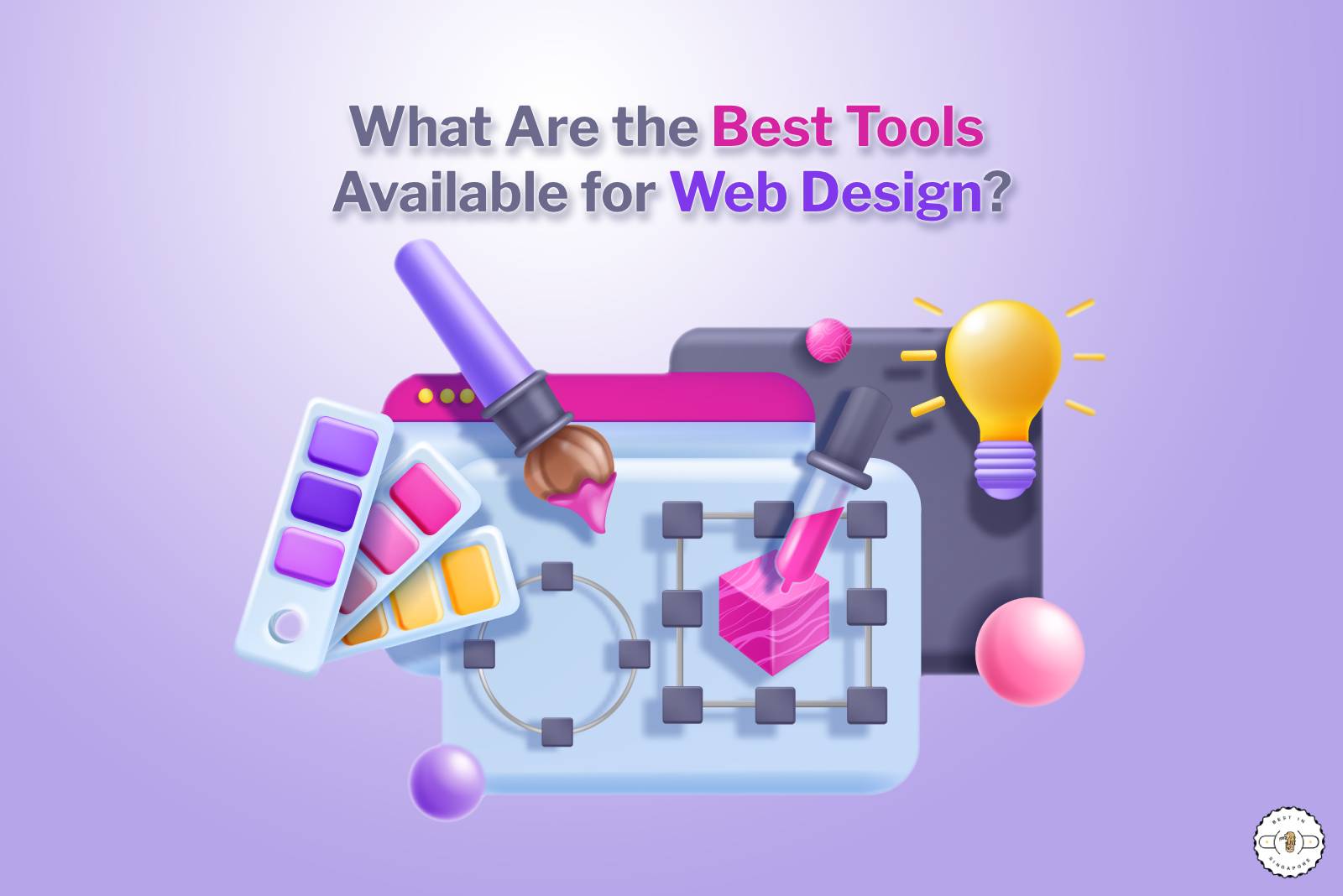
In today’s digital age, web design plays a crucial role in creating engaging and visually appealing websites. With an ever-growing demand for exceptional user experiences, web designers need to rely on powerful tools to bring their creative visions to life.
In this blog post, we will explore some of the best tools available for web design that can streamline your workflow, enhance collaboration, and help you deliver stunning designs that captivate your audience.
Adobe Creative Cloud
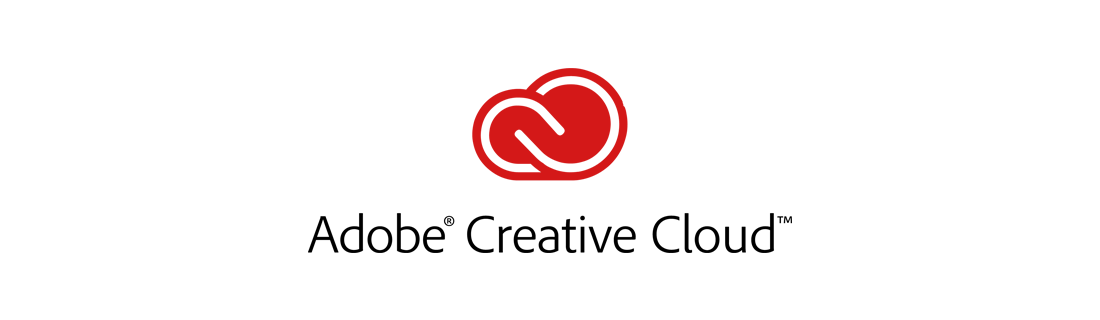
Adobe Creative Cloud is a comprehensive suite of design tools that remains a staple for web designers. It includes industry-standard applications such as Photoshop, Illustrator, and XD. Photoshop is perfect for image editing and optimization, while Illustrator offers powerful vector graphics capabilities. Adobe XD allows designers to create interactive prototypes and wireframes, facilitating seamless user experience design.
Pros of Adobe Creative Cloud
- Comprehensive suite of industry-standard design applications.
- Extensive functionality tailored to various design needs.
- Cross-application integration for seamless workflow.
- Regular updates with new features and improvements.
- Integration with Adobe Stock for convenient access to visual assets.
Cons of Adobe Creative Cloud
- Subscription-based pricing model.
- Steep learning curve, especially for beginners.
- Resource-intensive, may require powerful hardware.
- Limited collaboration features compared to some other tools.
- Dependence on internet connectivity for installation and updates.
Sketch

Sketch has gained significant popularity among web designers, particularly in the realm of UI and UX design. This macOS-exclusive tool provides an intuitive interface, extensive artboard capabilities, and a wide range of plugins. Sketch is known for its vector editing capabilities, symbol libraries, and collaborative features, making it a preferred choice for many design teams.
Pros of Sketch
- Intuitive interface and user-friendly experience.
- Extensive artboard capabilities for organizing designs.
- Wide range of plugins to enhance functionality.
- Popular choice for UI and UX design.
- Collaboration features for efficient teamwork.
Cons of Sketch
- Limited availability, only compatible with macOS.
- Less versatile for print and publication design.
- Steeper learning curve compared to some other tools.
- Limited prototyping capabilities compared to dedicated prototyping tools.
- Requires third-party plugins for some advanced features.
Figma
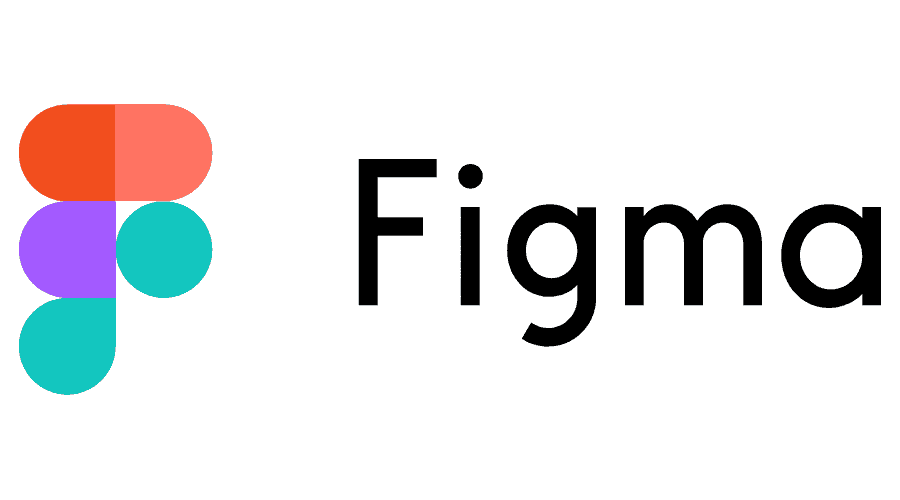
Figma is a cloud-based design and prototyping tool that has gained tremendous momentum in recent years. Its real-time collaboration capabilities make it a favorite among remote design teams.
Figma allows designers to create and share designs effortlessly, conduct live presentations, and collaborate seamlessly. Its versatility, combined with powerful features like responsive design and prototyping, makes it an excellent choice for modern web design projects.
Pros of Figma
- Cloud-based design tool accessible from any device with an internet connection.
- Real-time collaboration features for seamless teamwork.
- Robust prototyping capabilities for interactive designs.
- Responsive design features for creating designs that adapt to different screen sizes.
- Extensive design component libraries and plugins to enhance productivity.
Cons of Figma
- Some advanced features may have a learning curve for new users.
- Limited offline functionality due to its cloud-based nature.
- Large design files can slow down performance.
- Lack of print-specific features compared to dedicated desktop publishing tools.
- Dependency on stable internet connectivity for smooth operation.
Canva

While Canva is not specifically tailored for web design, it is an incredibly versatile tool for creating graphics and visual assets. It provides an extensive library of templates, fonts, and stock images, making it a valuable resource for web designers who need to create compelling visuals quickly. Canva’s user-friendly interface and collaborative features make it a go-to tool for creating social media graphics, blog images, and other visual content.
Pros of Canva
- User-friendly interface that requires no design experience.
- Extensive library of templates, fonts, and stock images.
- Quick and easy creation of social media graphics, blog images, and visual content.
- Collaboration features for sharing and working on designs with teams.
- Cost-effective solution compared to professional design software.
Cons of Canva
- Limited customization options compared to professional design software.
- Templates and designs can be recognizable and less unique.
- Advanced design features and functionality are limited.
- Canva’s free version has limited access to premium elements.
- Exported files may not have the same level of print quality as professional design software.
Prestashop

PrestaShop is an open-source e-commerce platform that serves as a web design tool for creating and managing online stores. It provides a user-friendly interface, a wide selection of themes, and various customization options, allowing users to design visually appealing and functional e-commerce websites without extensive coding knowledge. PrestaShop also offers modules and add-ons to enhance website features and improve the overall user experience.
Pros of Prestashop
- Open-source platform with no upfront costs for software.
- Extensive selection of themes and templates for easy design customization.
- Supports multi-language and multi-currency websites for international reach.
- Vast array of add-ons and modules for expanding website functionality.
- User-friendly interface for managing products, inventory, and orders.
Cons of Prestashop
- Customization may require coding knowledge (HTML, CSS, PHP) for advanced changes.
- Limited support for very large or complex e-commerce websites.
- Some themes and modules may come with additional costs.
- Regular updates and maintenance are necessary to ensure security and performance.
- May require hosting and server management expertise for optimal performance.
WordPress

WordPress is the most popular content management system (CMS) worldwide and is often used for web design. With its vast collection of themes, plugins, and customization options, designers can create visually appealing and functional websites.
WordPress offers a user-friendly interface, a robust ecosystem, and SEO-friendly features, making it an ideal choice for both beginners and experienced web designers.
Pros of WordPress
- Extensive selection of themes and templates for design customization.
- Robust plugin ecosystem for adding functionality and features to websites.
- User-friendly interface that allows for easy content management and updates.
- Flexible and scalable platform suitable for various types of websites.
- SEO-friendly features and plugins for optimizing web pages.
Cons of WordPress
- Requires basic understanding of web development concepts.
- Customization may require knowledge of HTML, CSS, and PHP.
- Security vulnerabilities can arise from outdated themes or plugins.
- Performance issues may occur with poorly optimized themes or excessive plugins.
- Ongoing maintenance and updates are necessary to ensure security and functionality.
Conclusion
The world of web design is constantly evolving, and having access to the right tools is essential for success. The tools mentioned in this blog post, including Adobe Creative Cloud, Sketch, Figma, Canva, Prestashop and WordPress, are among the best options available to web designers today.
Each tool brings unique capabilities, allowing designers to streamline their workflow, collaborate effectively, and create visually stunning websites that leave a lasting impression. Incorporate these tools into your design arsenal, and elevate your web design game to new heights.
As a distinguished creative agency in Singapore, eFusion Technology is also featured on Best in Singapore with other website-design agencies. With 19 years of expertise in web design, eFusion Technology stands as the optimal solution for this undertaking. Don’t hesitate to get in touch with us today and allow us to elevate your online business to new heights.