Content Management System (CMS) are a crucial part of website development. They allow users to easily manage and update websites without needing to know any coding. CMS also provide an array of features that help develop and optimize websites for search engine optimization (SEO). In this blog post, we will discuss how CMS are helpful in website development and the different ways they can be used.
What is a CMS?
A content management system (CMS) is a software application that helps users to create and manage digital content. CMS are used to build, manage, and maintain websites, blogs, and other digital content. They provide an easy-to-use interface for users to add, edit, delete, and publish content.
Benefits of CMS

Easy to Use
The benefit of using a Content Management System is that it reduces time in developing new websites and maintaining them. This is because they have ready-made templates available which can be customized according to your needs within minutes, instead of having to design everything from scratch.
Cost-Effective
Another advantage is its cost-effectiveness. Many of them, such as WordPress and Drupal, or e-commerce CMS like Prestashop and Magento, are open-source and free to use, while others may charge a small fee for licensing or hosting. In addition to the initial cost savings, using a CMS can also save time and money in the long run. With a CMS, users can manage their website content without needing a dedicated web developer.
Additionally, many of them offer a wide range of plugins and themes that can enhance a site’s functionality and design, eliminating the need to build custom features from scratch. Overall, using a Content Management Systems can be an affordable and cost-effective way to create and manage a professional-looking website.
Security
Most reputable CMS are designed with security in mind and have built-in measures to prevent unauthorized access and protect user data. For example, many CMS regularly release security updates and patches to address any vulnerabilities that may arise.
In addition, most offer features such as user authentication and access controls, which can help to prevent unauthorized access to the site’s backend. It is also worth noting that the security of a Content Management System largely depends on the user’s own actions, such as keeping passwords strong and unique, regular updates and any plugins or themes used, and only downloading trusted third-party add-ons.
With proper security measures in place, using a CMS can be a safe and secure way to manage website content.
Popular CMS

There are a number of popular Content Management Systems available, including WordPress, Joomla, and Drupal. For the e-commerce CMS, we have Prestashop, Magento, Woocommerce, and Opencart. Each of these provides a range of features and can be used to create a variety of websites. Additionally, each of them has a wide range of plugins and themes available to help customize and optimize websites.
How to Use a CMS
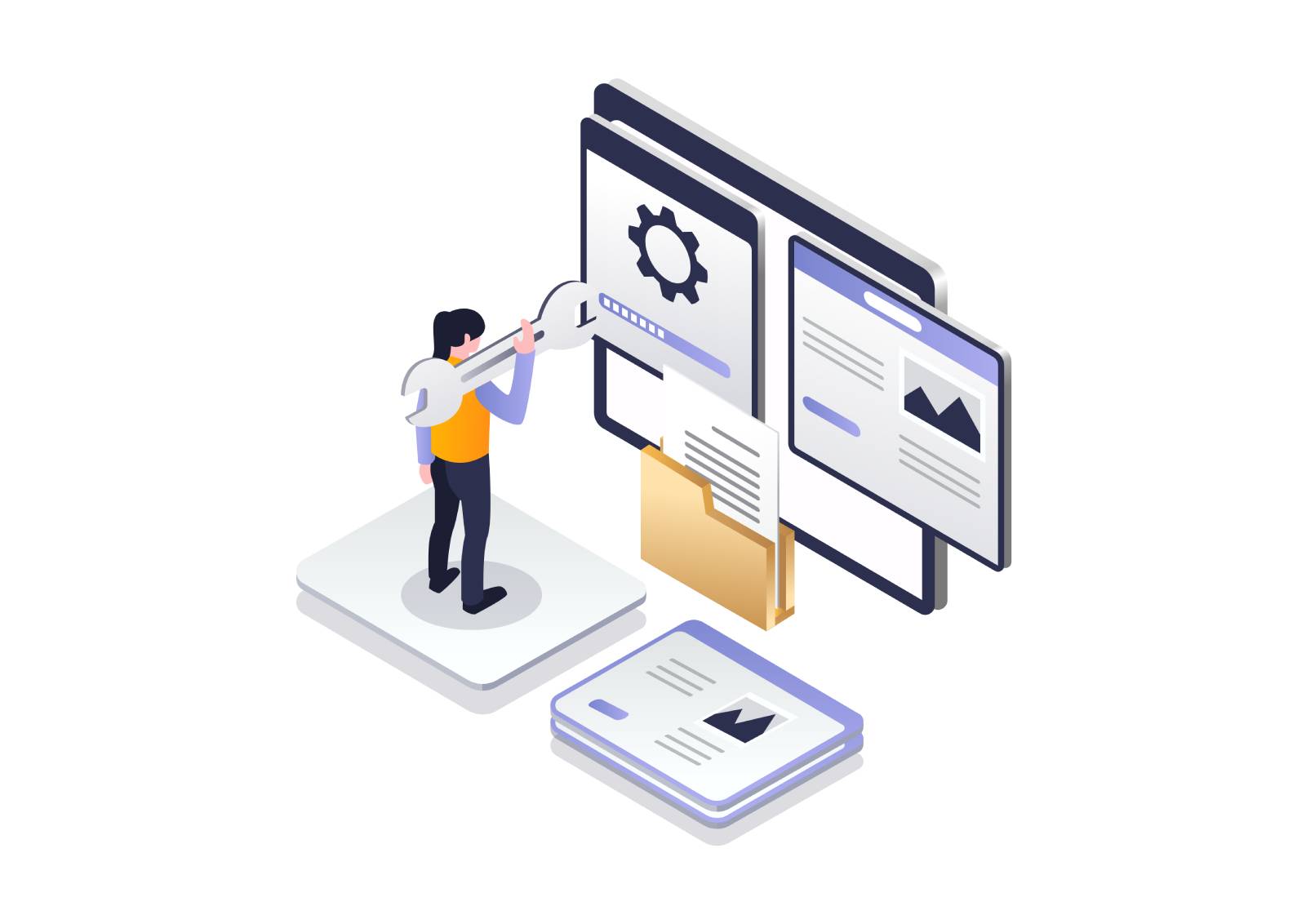
With a Content Management System, you can easily create, manage, and publish your website without needing to have any technical expertise.
Here are the steps to effectively use a CMS for your website:
1. Choose the Right CMS
There are many options available, each with its own set of features and benefits. Consider your needs and budget before choosing the right one for you.
2. Install or Sign Up
You can either install a CMS on your own server, or sign up for a hosted version. The installation or sign-up process will vary depending on the CMS you choose.
3. Pick a Theme or Template
Most of them come with a range of templates or themes that you can use to create the look and feel of your website. Choose one that matches your brand and style.
4. Customize Your Website
Utilize the tools provided by the CMS to customize your website, such as drag-and-drop interfaces, visual editors, and widgets.
5. Create Pages and Content
Create pages for your website and add content, such as text, images, videos, and other media. Make sure your content is organized, easy to read, and engaging.
6. Organize Your Content
Use categories and subcategories to organize your content, and add tags to make it easy for users to find.
7. Publish Your Website
Once you’re satisfied with your website, hit the publish button and let the world see your creation.
8. Maintain Your Website
Regularly update your website with new content and keep it running smoothly by using the tools provided by your CMS.
By following these steps, you’ll be able to effectively use a CMS to create and manage your website. The exact steps may vary depending on the CMS you choose, so be sure to familiarize yourself with its documentation and tutorials. With a CMS, creating a website has never been easier, so get started today!
Conclusion
In conclusion, CMS are a great tool for website development. They provide an easy-to-use interface for managing content and optimizing websites for SEO. Additionally, they are often open-source and can be customized to fit the needs of any website.
If you are searching for website design services in Singapore, you are one step closer to discovering the benefits and significance of CMS platforms in web design. Reach out to eFusion Technology today for premium web design solutions in Singapore.