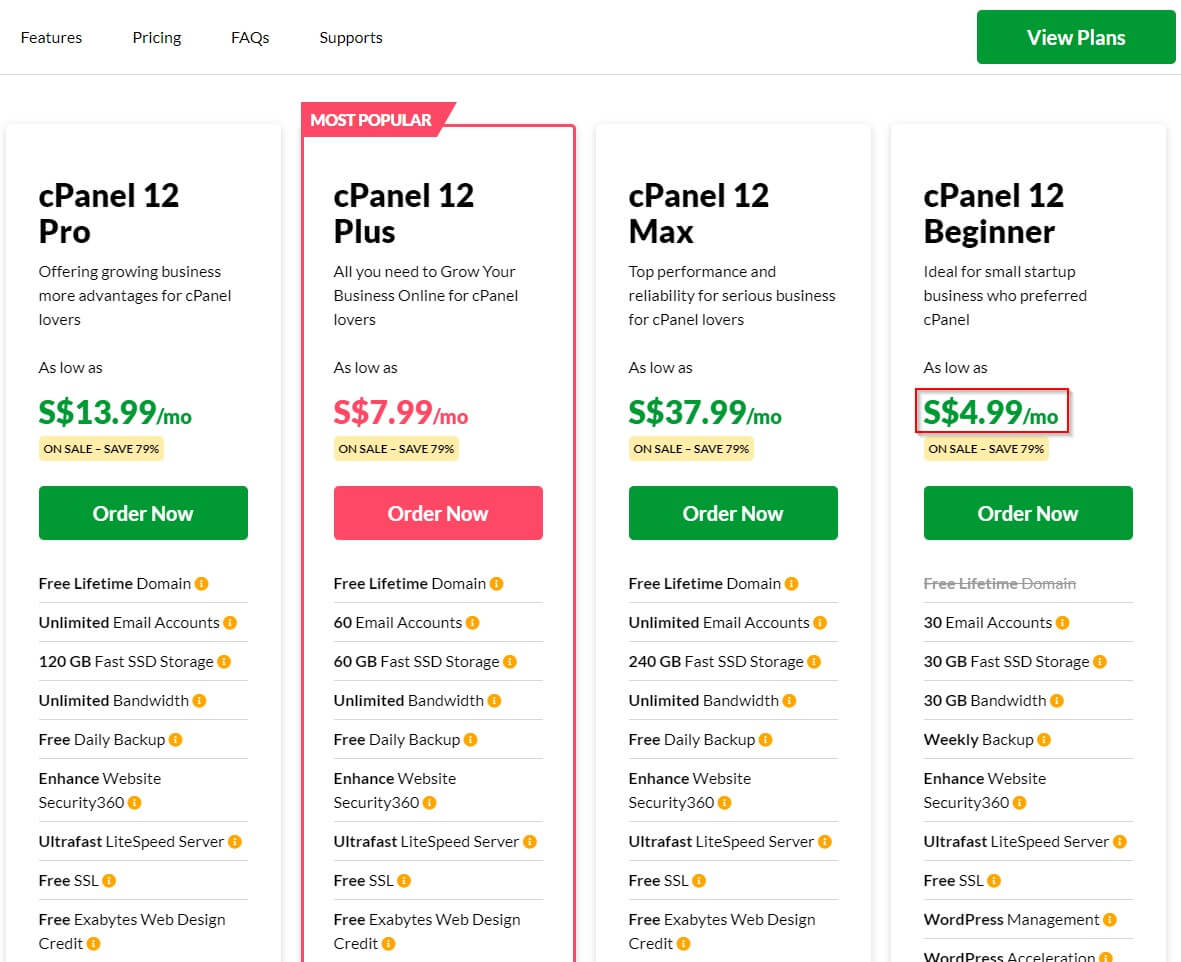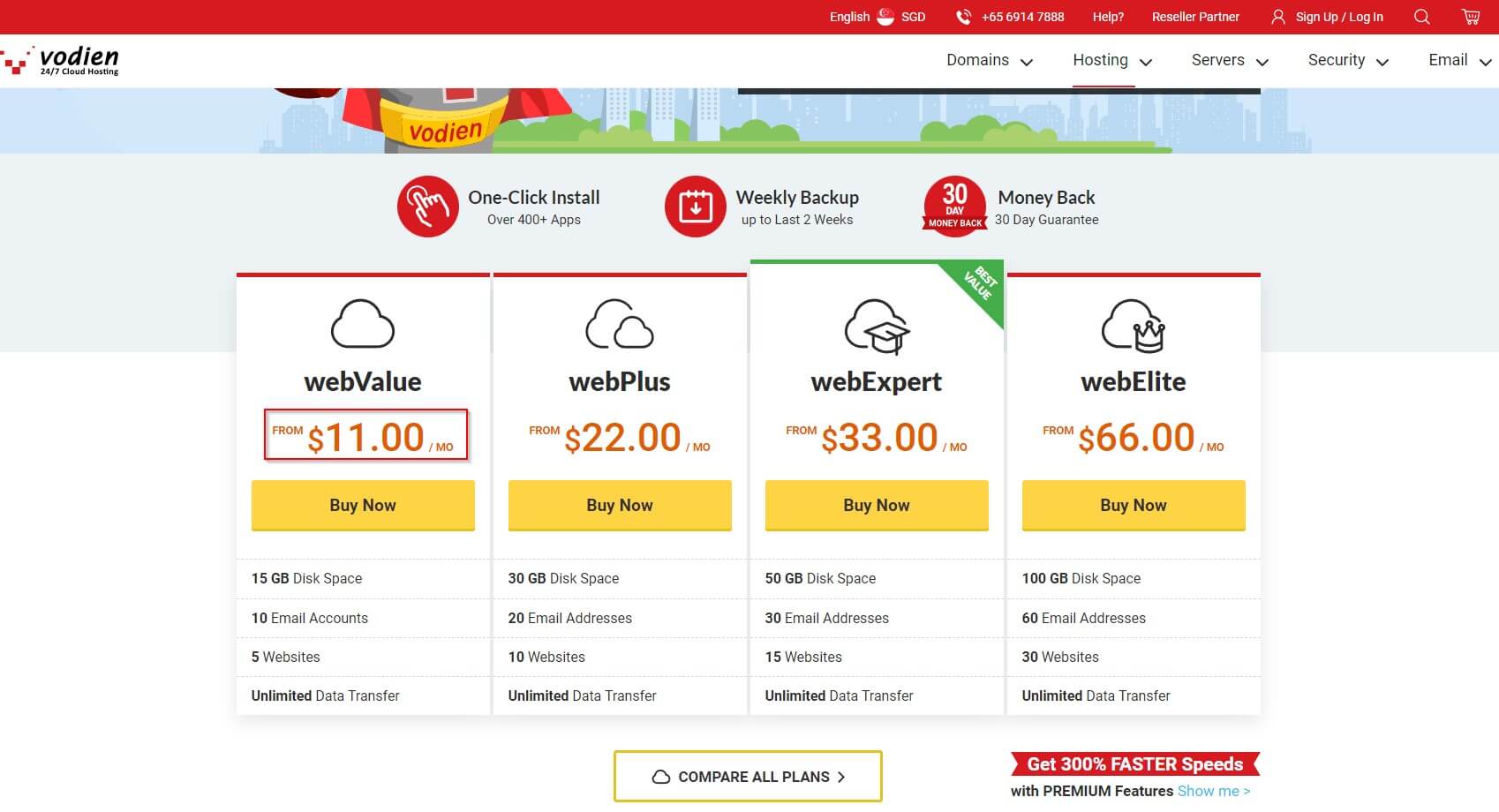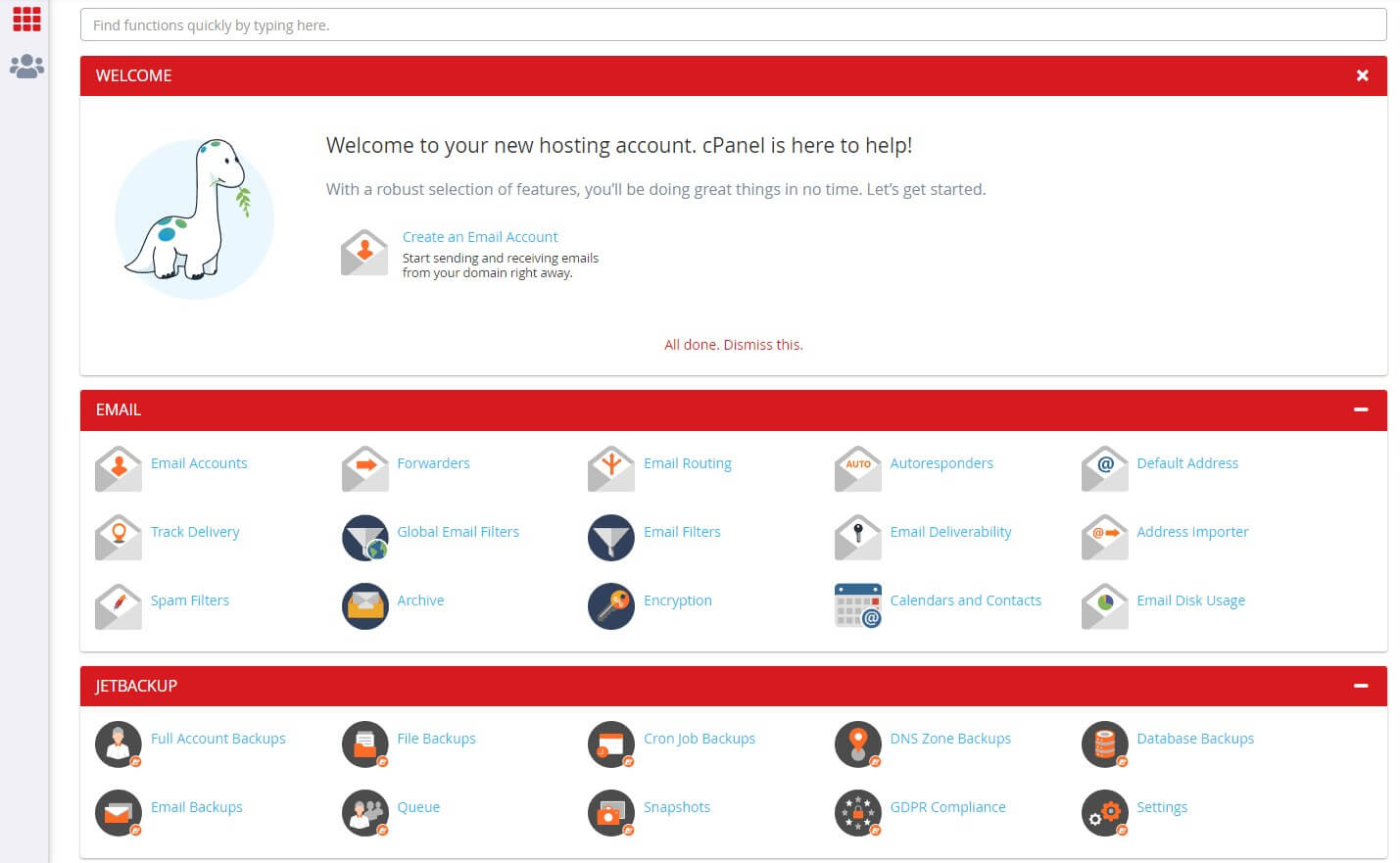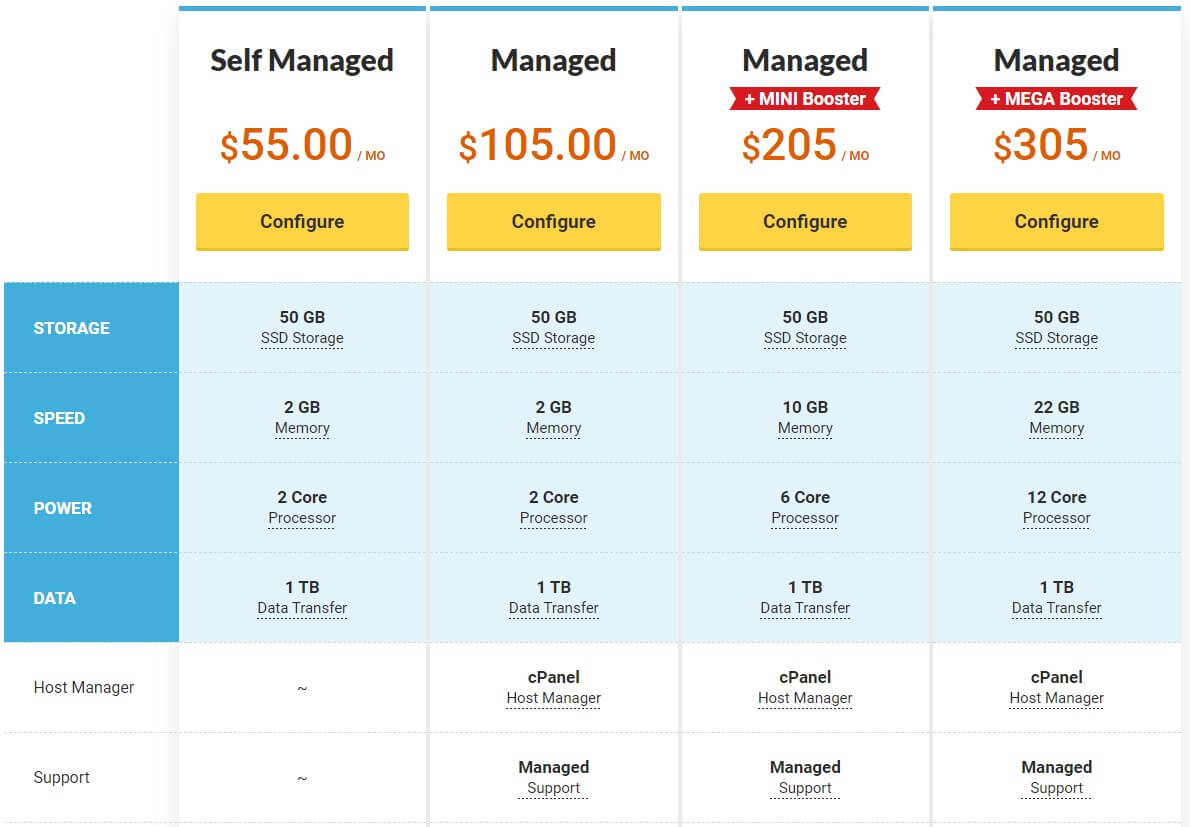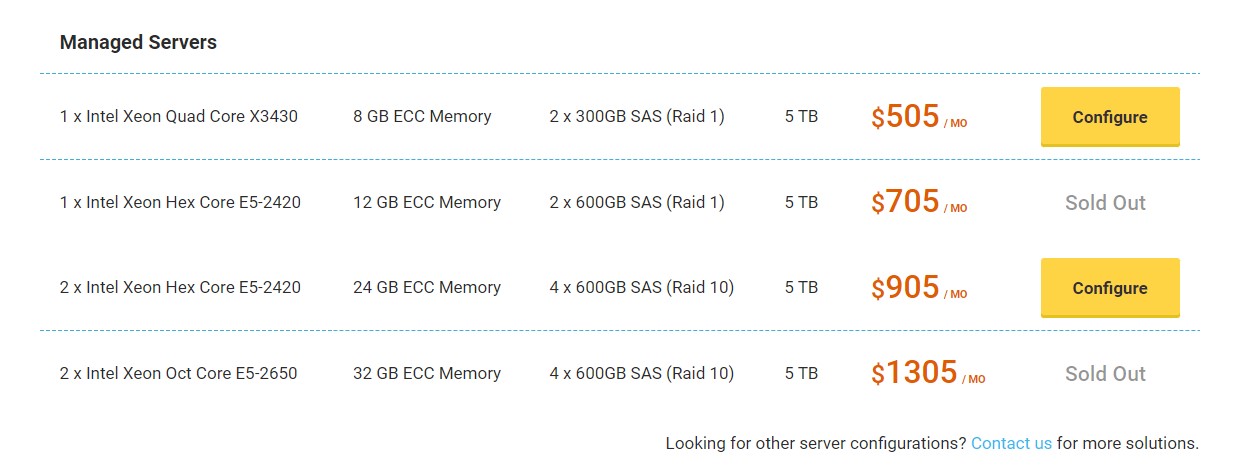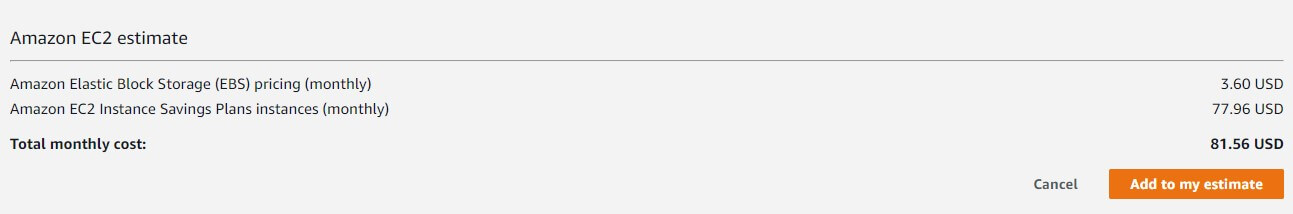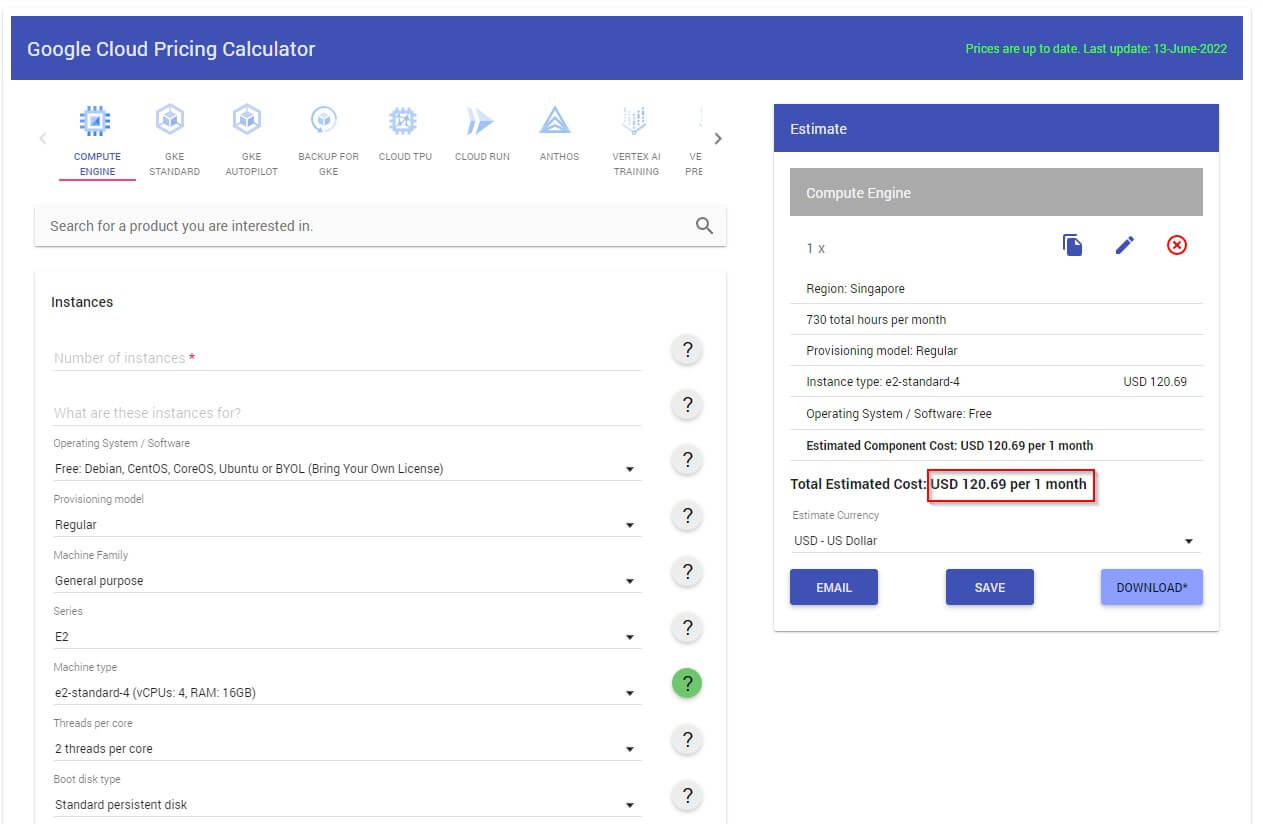Whether you have an e-commerce website or a personal blog, you will need to find a web hosting service to allow your website to be accessible to visitors 24/7. With so many different types of web hosting available, it can be confusing which to go for. In this article, we will give a quick rundown of four different types of web hosting: Shared Hosting, Virtual Private Server (VPS), Dedicated Hosting and Cloud Hosting. By the end of this, we hope that you will have a clearer picture of which is most suitable for your website.
What is Web Hosting?
Web hosting enables the files that make up your website (code, images, text etc.) to be available for users to view online. When a hosting provider allocates space on a web server for your website to store its files, they are hosting a website.
1) Shared Hosting
Just as the name implies, multiple account holders, often hundreds of them, are hosted on a single server maintained by the hosting service. Each user on a shared server gets an allotment of the server’s total available bandwidth, power and memory, and users can set up multiple sites under a single account.
Pros:
I. Cheap
Shared Hosting pricing plans for Exabytes
Shared hosting pricing plans for Vodien
Shared Hosting plans start from as little as SGD7.99/month (in the case of Exabytes) and SGD11/month (in the case of Vodien), making them highly affordable for those on a tight budget.
II. Usually comes with cPanel or Plesk
cPanel user interface
Both cPanel and Plesk are user-friendly control panels with a GUI that allow you to perform complex tasks such as creating subdomains, setup email accounts, FTP accounts, MySQL databases, and site backups etc. – all without having to run complex commands. Shared Hosting plans usually come with either of these control panels with no add-on cost.
III. No need to worry about server management
All shared hosts are responsible for setting up the shared server, installing and upgrading all necessary software. They will also monitor the servers to avoid downtime and handle security updates to keep the server safe.
Cons:
I. Shared server and bandwidth resources may cause slow performance
With hundreds or even thousands of other account holders sharing the same server as you, the amount of the server’s resources like memory, bandwidth and CPU allocated to you will be less compared to hosting plans like VPS or dedicated servers.
Eg. you typically get only 1-2GB RAM from shared hosting plans, which might be insufficient if your websites have high traffic or lots of preprocessing such as file backups or user searches.
If other websites on the same server are using too much server or bandwidth resources, your websites will likely be affected as well.
II. Higher security risks
Because all the files from every website are stored on the same server, if an account gets hacked, it’s possible that your websites’ data and files could be compromised as well. Since the hosting provider will be responsible for the security of the server as well, you will have to put their trust in the security provided by the host.
2) Virtual Private Server (VPS) hosting
VPS uses virtualization technology to split one powerful server into multiple virtual servers. This means the same physical hardware essentially functions like several separate servers.
Pros:
I. Better and more reliable performance than shared hosting
Because your website is now hosted in its own virtual container, you no longer have to share server resources like memory, disk space or CPU cores with other account holders. This means you get access to higher server resources and better performance. Traffic and surges in other websites will no longer affect your website’s performance.
II. Higher security
Because VPS separates your files, software and OS from other virtual servers, a denial of service attack on another server will not affect your companies’ data or websites. Since you have access to the OS, you can also install security patches and software to improve your website’s security.
III. Higher customisation
Most host providers will give you the option of selecting which type of OS you want at the start. From there you can install any software you want and even perform system restarts without affecting other account holders.
Cons:
I. More expensive than shared hosting
As you will be getting access to your own private virtual server and a higher amount of server resources, VPS hosting plans will cost more than shared hosting ones. Nevertheless, VPS still costs less than a dedicated server, which we will be covering in the next section.
II. Requires technical knowledge
You will need more technical knowledge to set up, manage and maintain the virtual server given to you. You will also need to know how to install programs and update your server.
III. May incur additional costs
Some VPS hosting plans do not come with cPanel or Plesk installed for you, which means that you will have to pay extra for their license if you want to have those. e.g. Vodien
3) Dedicated Hosting
Dedicated Hosting is when a hosting provider leases an entire server to a single customer. The customer will have access to the whole of the server’s resources, and will not be competing for resources with anyone.
Pros:
I. High Performance
You have full, unrestricted access to the entire hard disk and all of the server’s resources, allowing your website to handle high amounts of traffic and preprocessing.
II. Scalability
If required, you can increase your server’s resources by installing more hardware, e.g. installing a new hard disk or increasing the RAM.
Cons:
I. Expensive
Managed dedicated server price plans for Vodien
The entire cost of maintaining the server falls on a single customer, hence you will need to pay much more for this type of service.
II. Complex to manage
Good knowledge of server management is required to perform tasks such as security optimization, installation of OS, software and file management. This means that there will be additional staff costs to install, monitor and maintain the server. Some hosting providers will give the option for a Managed Dedicated Hosting plan where you pay them to manage the server for you at an additional cost.
4) Cloud Hosting
Cloud Hosting enables a website to use the resources of multiple servers, resulting in faster performance. It works by splitting a physical server into multiple virtual machines called cloud servers, then connecting these to create a single network for hosting a website. Examples of cloud hosting providers include Google, Amazon Web Services (AWS), Alibaba Cloud and Microsoft Azure.
Pros:
I. Scalability
You have the flexibility to expand on-demand system resources like RAM or bandwidth in anticipation of traffic spikes. This makes cloud hosting suitable for Software as a Service (SaaS) companies, where they are expecting fluctuations in traffic and a high number of users to use their software.
II. Savings
You only pay for what you use unlike Dedicated Hosting where you may be paying for unused resources. With Cloud Hosting, you can choose to allocate more resources for times of the year when you are expecting higher-than-usual traffic on your website, such as during festive seasons for e-commerce websites.
III. High Performance
You aren’t limited to the bandwidth, storage, or computing power available from a single server, allowing your website to have higher performance. Your website is also able to serve your files not just from a single server or location but from multiple connected servers all around the world, improving performance.
IV. Reliability
If one cloud server goes down, other servers can take its place to keep the website running. When the website experiences traffic, the infrastructure will spread it across the different cloud servers. This helps maintain the site performance as it sees more visitors.
Cons:
I. Expensive, but still cheaper than Dedicated Hosting
Price to pay for Google Compute Engine, comes with 4 CPUs and 16GB memory
Cloud servers have a lower entry cost than a dedicated server because of the lack of upfront hardware investments. Nonetheless, the cost of Cloud Hosting is still significantly higher than VPS or Shared Hosting.
II. Usually does not come with management
Cloud hosting is similar to dedicated hosting in that you often need to pay extra for management services. The amount you pay varies between different providers and services, if you do not wish to pay, you will still need to hire someone with technical knowledge to set up and manage the service for you.
Summing Up
If you are a small to medium sized business looking to host an ecommerce website, we recommend going for a VPS or high quality Shared Hosting plan. Having a VPS will ensure lower downtime on your websites and performance that is not impacted by other websites. However if you are on a tight budget, you can still consider shared hosting by reputable providers such as Vodien or Exabytes (Singapore), and Bluehost or Hostinger (International).
Here at eFusion Technology, most of our clients run ecommerce or corporate businesses. To ensure healthy traffic and a reliable server, most will opt for a VPS plan. It is also common for some to start with shared hosting which is a low risk investment, then eventually upgrade to a VPS plan as their business expands.
Should you still have questions regarding which hosting plan is best for you, we are more than happy to give you advice and point you in the right direction. Contact us today for a free consultation.