If you are creating content for your website design without images, you are missing a huge opportunity to increase engagement, reach a wider audience, and maximise conversions. People are inherently drawn to content that contains rich, attractive images; and the most effective methods of inspiring your prospective clients to invest their time reading your website content is to place well thought-out images within.
This could be anything from graphs, charts, photos, or graphic design. If you have yet to see the value of sourcing images for your page or are not sure where to begin here are the simple steps that would help you choose the right stock photos for your website content.
1. Select relevant images
When selecting an image for your website content, make sure they are relevant to your blog post and are something that your target audience can relate to. In other words, any old image would not suffice. For example, adding your business logo to a blog post about “The Top 5 Ways to Increase Productivity” does not relate to what your prospective client hopes to learn. However, adding an image of a graph with a gradual incline to this same article can entice the reader.
2. Select creative and interesting images
While you want your images to be relevant, do not confuse relevancy for lack of creativity. For example, a picture of a singular tulip may be relevant to a static website page about “Spring Flowers” but an image of a professionally arranged tulip bouquet, colorful tulip field, or a close-up of tulip petals will be far more impactful. Also, keep in mind, if you enjoy photography and photo editing, you can shoot your images and edit them to perfectio. If you have minimal photo editing skills, you can utilise Paint and Photoshop to customise your images. And if you do not have the time or desire to shoot and or edit images for your content you can always purchase photos online.
3. Select high-definition images
When selecting your images, you must ensure that they are clear, and do not appear grainy or pixelated. Sometimes when you download an image that is perfectly clear, its clarity is lost when you size it for your content. As a general rule, opt for images with twice the resolution you require for your web design. This way they will have greater versatility for future online content and marketing materials, besides the content you have in mind. Also, keep in mind that some images are shot in a matter in which some sections are blurred for artistic purposes.
4. Honour copyright laws and usage rights
When selecting images for your website design, you must ensure that you are not infringing upon any copyright laws or usage rights. While you can type any word into a search engine and access an unlimited number of images, odds are you do not have the right to share them elsewhere online. Also, keep this in mind when posting images taken at events, or received by professional photographers. When necessary, obtain written consent from photographers, models, and others featured in your images.
6. Consider linking your photos to other relevant information
When you add an image to your website, you have the ability to add a link to a secondary source that readers can access when they place their mouse above the image. Even if you have links within the text of your article images with links are clicked more than text links. So, if the goal of your content is to encourage readers to visit your e-commerce store then consider interesting photos where you can link your image to your e-commerce store.
7. Think mobile
It is essential to know how much of your traffic currently comes from mobile devices. Even if your page is already a responsive web design in Singapore, consider how the images you select will appear when viewed on the smaller screen of a smartphone or notebook. Consider if the internal text will be difficult to read and if the image will still have the same impact when viewed as a mini photo.
In a nutshell
Does it convey your message? Any image you use should contribute to a reader’s understanding of your message. While click-bait companies may have some success using an unrelated image for their website ads, using an image that fits your content will result in better leads and greater engagement. Does it fit your brand? Everything you put out in the world should work to enhance your brand.
If you are looking for a website design service in Singapore for your business, visit our website and let our experts help you with your business needs today.