In recent years, store owners have been opening up e-commerce stores to increase online exposure. Having an online store gives them the opportunity to use multi-channel marketing and offering customers more ways to find and buy from them.
However how can store owners synchronise all their inventory and sales from both the physical and online stores? That’s where an integrated POS system comes into play.
What is POS?
A point-of-sale (POS) system is a set of devices that allows your business to process transactions from retail customers and keep track of sales. A POS may be present in a brick-and-mortar store or at checkout stage in an online store. Cash registers, barcode scanners, and thermal receipt printers are types of POS. These devices facilitate the process of buying or selling products by digitally keeping records and accepting payments from customers.
Having an integrated POS system with the e-commerce store means that store owners only need to access a single system to manage their products, sales, and inventory. Customers can choose between buying online or from physical stores, while store owners do not have to worry about any stock disparity between them. In the following section, we will explore how to set up a POS system in an e-commerce store and discuss the pros and cons of such a system.
Setting up a POS system in an e-commerce store

For this section, we will set up a POS system in a Prestashop store. There are many reasons why we use Prestashop. Essentially, it is a free, open-source e-commerce platform with all the features you need to build an online store, from stock management, customisations, and shopping cart to seamless checkout.
POS Modules
By default, Prestashop does not have a built-in POS system. For that, we need to install a module that adds that functionality to the online store. You can choose from the many POS modules in the Prestashop add-on marketplace.
From our own research, we found Rock POS by Hamsa and POS by Webkul to be the best for our case. They have the most features while having great reviews and customer support.
Set Up
After purchasing the POS module from the Prestashop marketplace, you will receive a .zip file containing all the necessary codes to add the POS functionality to your online store. You will then have to go to your Prestashop module manager and upload the installation file.
Congratulations, you have installed a POS system into your e-commerce store. However, before using it, there are a lot of customisations that you should configure in the POS module settings. This covers crucial configuration for anything from managing the staff’s use of the POS system to specifying the data you wish to appear on your receipt.
Usage
The POS system is like an extension of your existing Prestashop store. After the configuration is completed, your existing products will be available to the POS system and ready to be selected, scanned, and bought by your customers.
Now, all you need to do is to go to the frontend portion of the POS system. There should be a button, either as a sidebar navigation menu or a dedicated button, that will direct you to use the POS system.
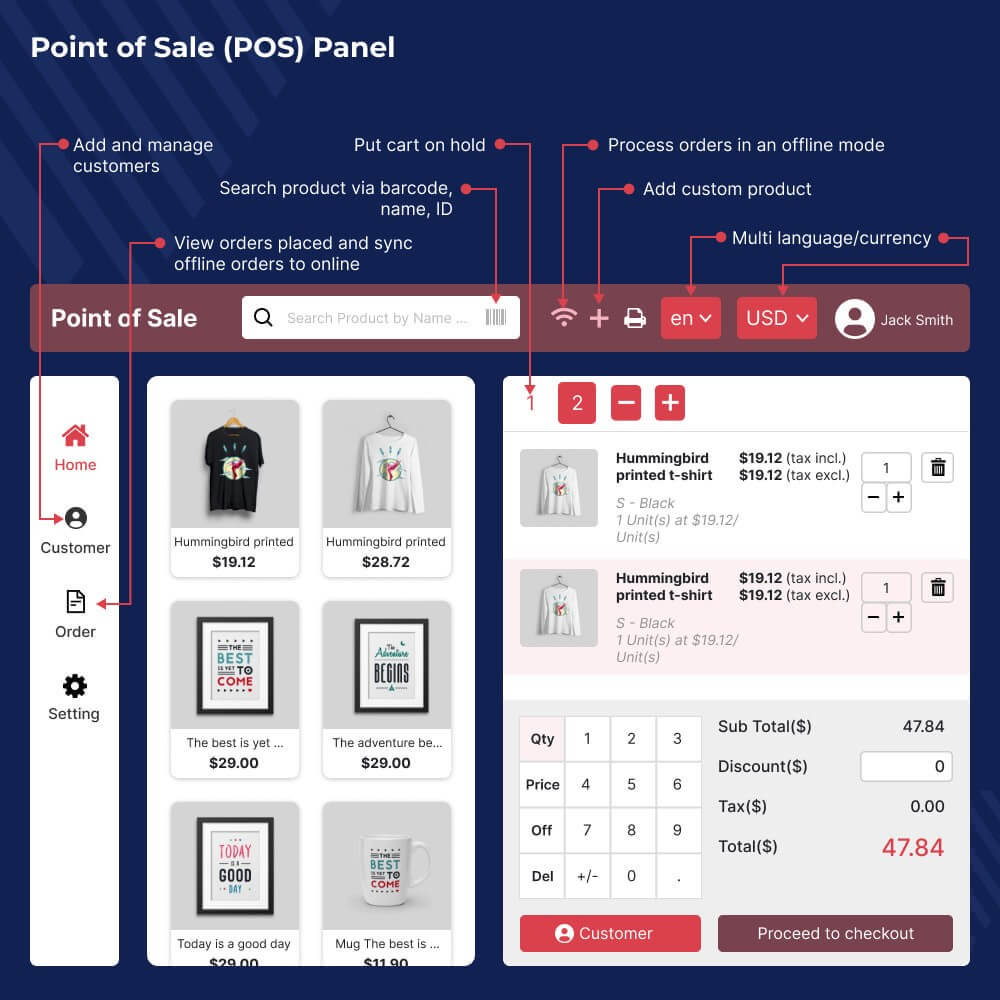
POS – Point of Sale System Module developed by Webkul
Here, you can see a search bar to search products via their name or reference number. By connecting the computer with a barcode device, you can easily add the products the customer buys just by scanning its barcode. Then, you can do all sorts of things to the product, such as changing the price and adding discounts. Finally, after the customer pays, you can go ahead and print the receipt.
Advantages of Integrated E-commerce POS System

Manage Products, Stocks, and Orders under One System
The primary advantage of integrating a POS system into your e-commerce store is managing all products, stocks, and orders under a single system. In addition, integrating POS makes it simple to manage your store’s inventory.
It lets you track your inventory in real-time and determine how many items you own. Suppose these items are already in your catalogue when you receive your stock. In that case, all you have to do is scan your products and transact as normal.
You can even use the discounts created from the Prestashop backend office during transactions to reward your customers.
Each transaction results in a straight deduction of inventory items sold in the Prestashop system. This enables you to keep track of how much of each item is currently in stock at the store. Your inventory will have fewer mistakes, and you will save a lot of time.
In contrast, if you have two different systems, it’s hard to manually keep track of inventory between online and retail.
Regular Updates
Since Prestashop and the POS modules are online and software-based, regular updates are needed to maintain their functionality. In most cases, these required updates are to resolve known issues or bugs in the software.
Other than that, you might receive new features and get rid of outdated ones by installing updates. Hence, you can get the most recent features and advancements without paying for the module again.
Disadvantages of Integrated E-commerce POS System
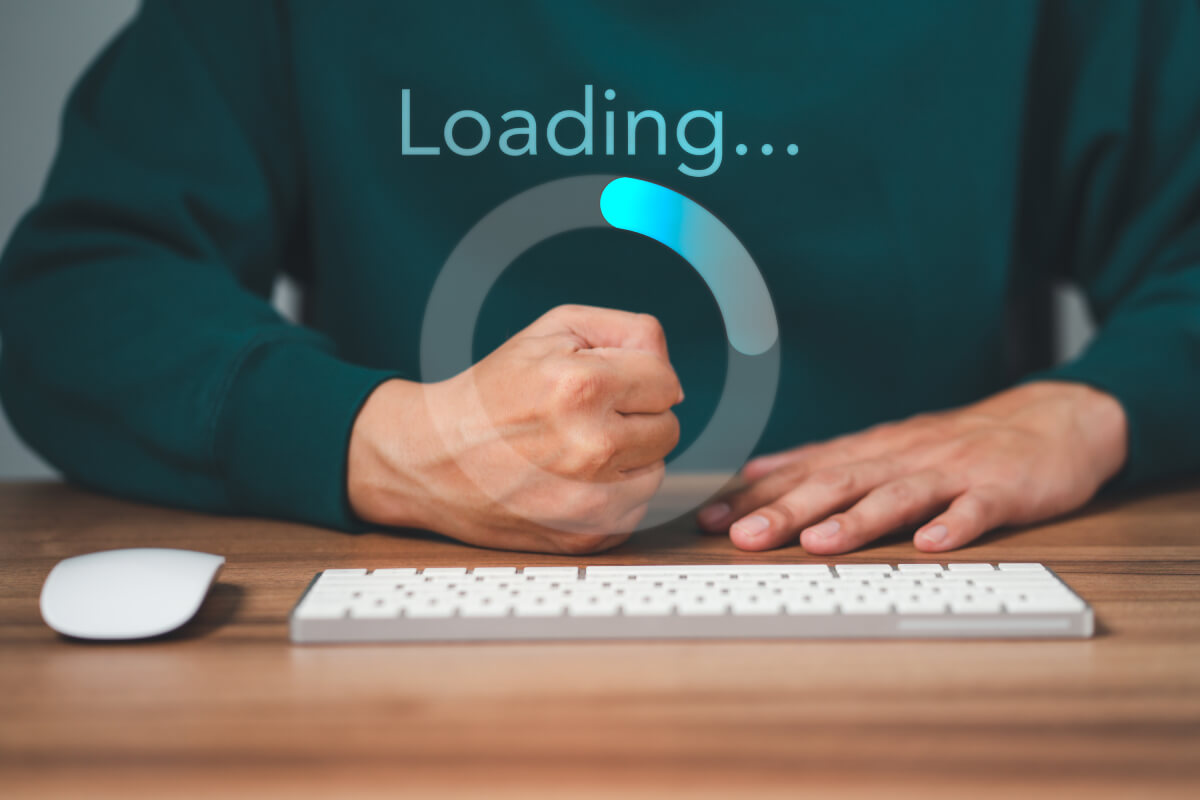
Requires Constant Internet Connection
Since an e-commerce store is online, you need a constant Internet connection to access the integrated POS system. For areas where Internet connection is stable, this is a non-issue.
However, there are times when the Internet could become slow and unstable. In that case, the staff could not use the POS system, and no transactions could be made. Hence, the store would lose money for every customer who could not buy their items because the Internet is down.
Slower Transaction Process
The POS system is connected to the e-commerce store via the Internet. As a result, every translation would be slower compared to a traditional POS system that uses a local computer.
For example, when scanning a product, the data has to be sent over through the Internet to the store’s server. Thereafter the server has to return the processed data to the retail POS system before the transaction process is complete. Although this may add only a few milliseconds, it may reduce sales in the long run, especially for stores with many customers.
Conclusion
The main downside of integrating a POS system into your e-commerce store is that it would require a constant and stable Internet connection. The transaction process will also be a few milliseconds slower than a traditional POS system. However, it can be a great way to simplify products, inventory, and order management under a single system. This can save you time and money in the long run.
Here at eFusion Technology, we’re specialists in building e-commerce stores for any sort of business. Check out our massive e-commerce portfolio. Ready to get started? Contact us today.