FRONT END DEVELOPMENT –
Everything you see when you access the website from the pictures to the text.
BACK END DEVELOPMENT –
Everything that you can’t see that makes the website work, for example how a submission button works.
FILE TRANSFER PROTOCOL –
One of the method to transfer files from computer to computer
CACHE –
Some of the elements that are stored as it would allow the user to access the website faster the next time they access the same website.
GUI –
“Graphical User Interface.” Image of how the website will look like after it’s being developed fully but there might still be some difference.
UX UX –
stands for user experience when the user uses the system. For example they might have some user interface issues when they use it or they might have a good experience.
DOMAIN –
The address for a website as entered into the browser. If your server is the land your website is built on and the hosting is its house, the domain is its mailing address.
CMS –
Content management system allow users with no web programming knowledge to edit things at the website and manage it as well as someone who are good at programming. WordPress for example is a free and open source CMS
OPEN SOURCE –
Software that contain codes that everyone could access and modify the codes to be their own one.
HERO –
A Hero image is a large web banner, normally placed at the center of the website. It presents an overview of the website’s most important content
PLUGINS –
Plugins is a small software that contain a lot of functions. For example there are plugins that could help you duplicate the pages in your website.
SEO –
Search Engine Optimisation is the process of increasing the ranking of the website in as search results.
DOMAIN REGISTRAR –
An organization that give out domain names under their top level-domain to those who ask. For example, one of the organization is Namecheap.
AGILE –
A method to do project that focuses on the process rather than the final outcome.
HTML –
Hyper Text Markup Language, the standard language for building websites. HTML is the design of the site, the code that create the site
CSS –
Cascading Style Sheets is like a way to design and format the presentation of the HTML.
EMBED CODE –
It allows content from other website to be displayed in yours. For example you could embed a YouTube video and allow the user to just watch the videos on your site instead of accessing the official YouTube website.
MYSQL –
MySQL is a open source relational database management system that uses structured query language to add and edit the content inside the database.
RESPONSIVE WEB DEVELOPMENT –
Design that all the users to have the same experience when browsing through the website no matter what devices they use.