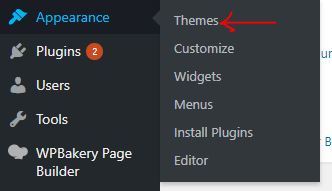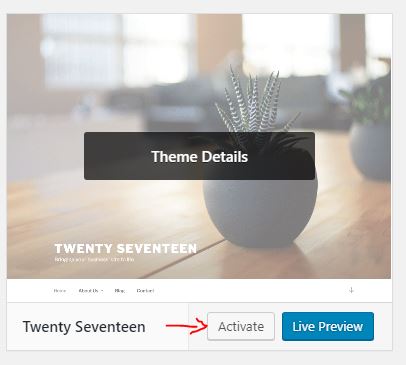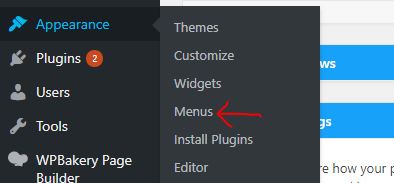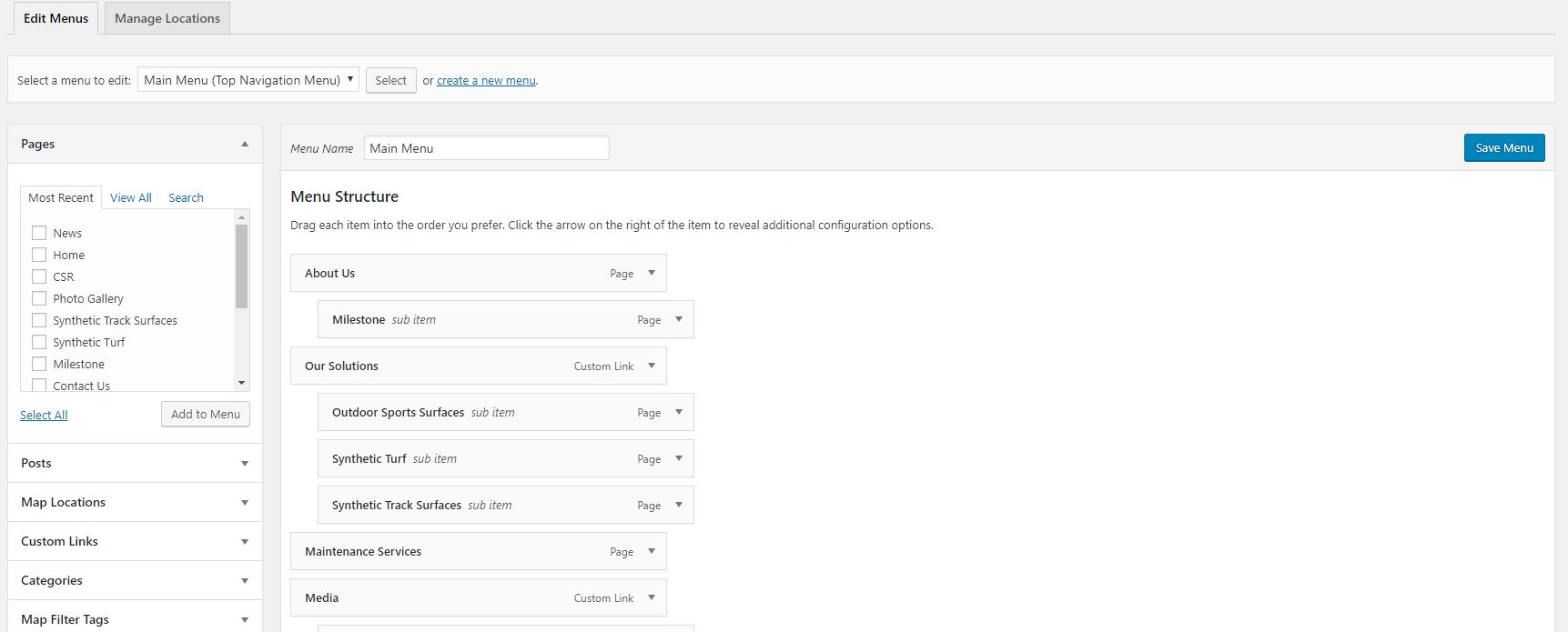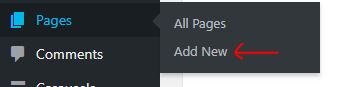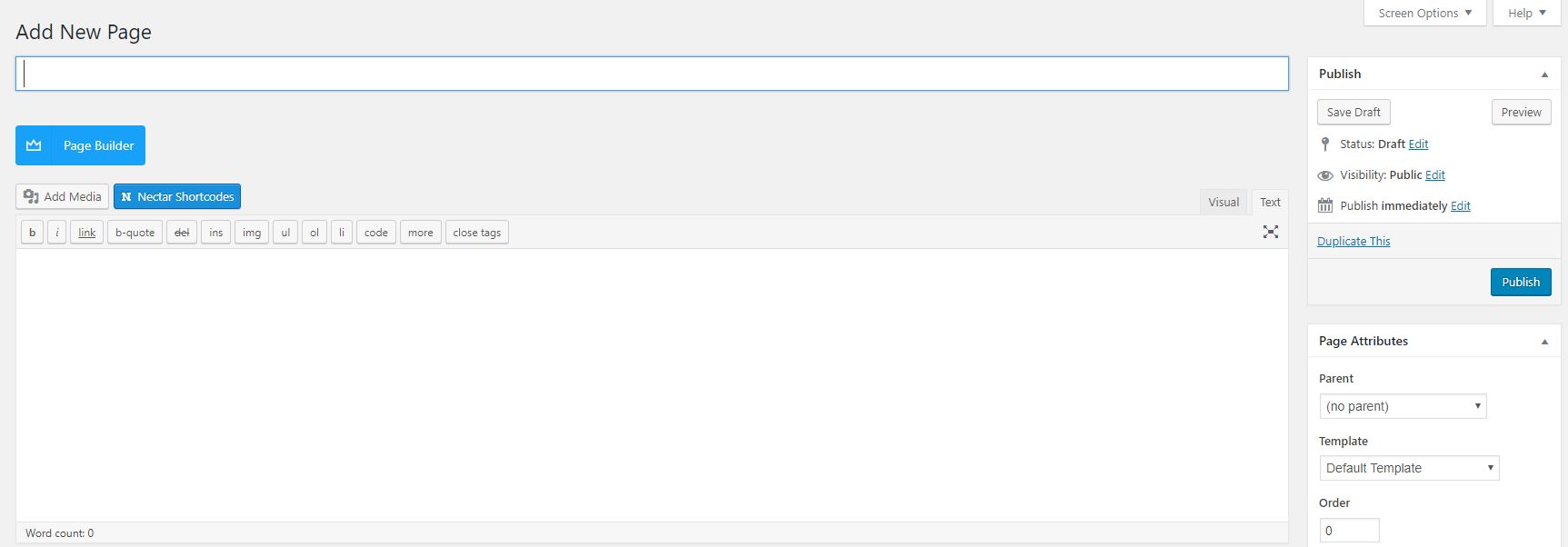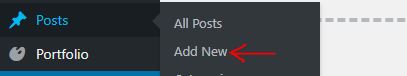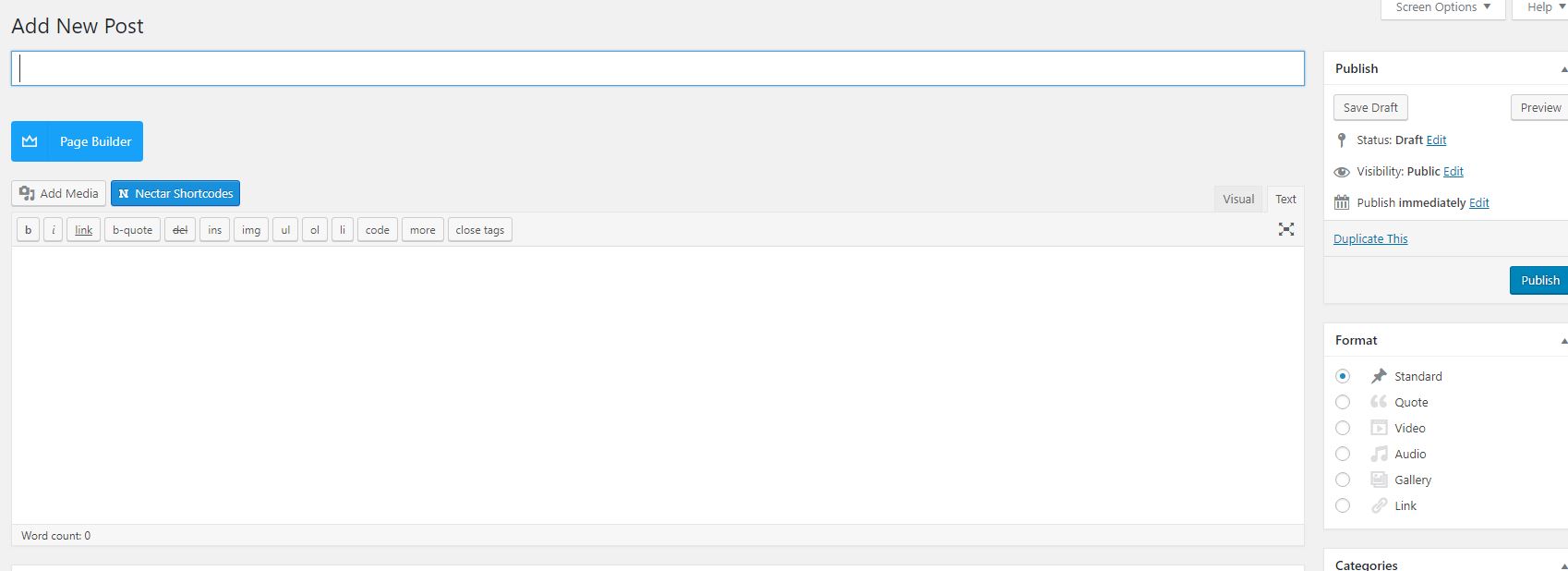Themes can be different in terms of overall design and layout. To change theme, you need to log in to the WordPress administrator page, Hover on Appearance, click on Themes at the sidebar menu. In the Themes page, that is where you can change your theme. To change a theme, select the theme you want, then click on Activate and wait a few seconds to apply the changes. To enjoy your theme, just refresh your browser and the magic happens.
How to create a Main Menu in WordPress?
Before you create a Main Menu, log in to WordPress administrator page. After that, browse the sidebar menu, you should see Appearance. Hover on it and click on the Menu. You will be directed to Menus page. You can create menu there. Click on create a menu, type in Menu Name and click Create Menu. After you created the menu, what you need to do next is to add the menu item. It can be Pages, Posts , Map Locations, Custom Links(can be linked to external web page) and Categories. After you added the menu item, select the Top Navigation Menu as Display Location for the Main Menu. Lastly, click Save Menu. to see the Main Menu you created, refresh the browser and you will see it in the header.
How to create a WordPress page?
Nearly similar to Post, but Page are generally reserved for static content or information. For example, you can create About Meor Contact Us using Page. To add/create a new page, log in to the administrator page. After that Hover on Page, click on Add New. You will be taken to Add New Page page. Enter the title of the page, you can use any name but short and sweet is strongly suggested 🙂 Then you can insert your page content using page builder or normal WISIWYG editor. Page builder is easier to build a design layout comparing to WYSIWYG editor. Same with post, you can also set the Status and Date and time before you publish the post. when all things are done, click Publish.
How to create a WordPress post?
Post can be news or informational updates about a certain topic or talking point. To create a post, you need to login to the administration page. Once you have logged in, you will see a sidebar menu. Hover on Posts, click on Add New. Then in the Add New Post page, give your post a title, then you can design the layout and manage the content of the post using page builder or normal WISIWYG editor. You can set the Status to Draft before you publish it. You can also set a date and time to publish it or publish it immediately. Click Publish if you have done editing.
How to upload a media file to CMS Media Library?
Once you login to the WordPress administration page, you will see a sidebar menu. Then on the sidebar menu, Hover on Media, click on Add New.
You will be directed to the Upload New Media page. In that page, you can upload your image file(s) by drag and drop method or by clicking Select files button. After you dropped or selected the image, the image will automatically upload to the library. In web design perpective, we recommend you save as web using a photo editing software before you upload to the CMS Media Library.